
Welcome to Reason
Start making more music
Reason offers everything you need to get inspired, develop your unique style and make more music. Here are some videos to jumpstart your creativity and start you down the path of faster, more intuitive music making.
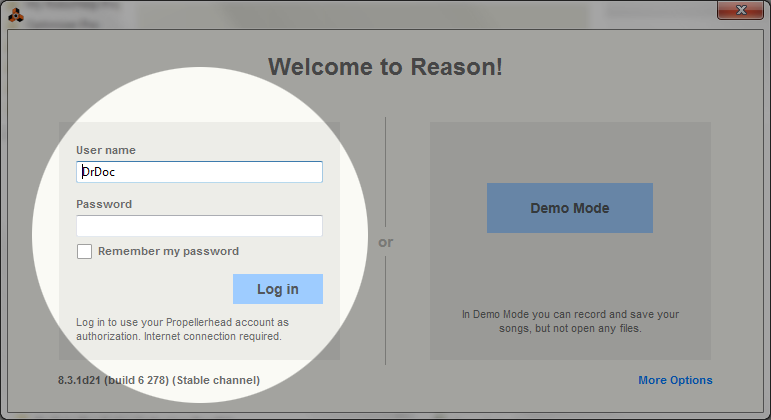
Important: Please use internet verification to launch your Reason 30-day trial
Launching Reason
As part of your 30-day trial, you have a temporary Reason license on your account. To get the full Reason experience, use internet verification when you launch the software. Simply enter the username and password that you used to sign up for the trial. Check the ‘Remember my password’ box if you don’t want to type it in again.
Setup Reason in seconds
Fast track your Reason setup with this quick and easy walkthrough. Learn how to optimize performance with your sound card, use your favorite instruments, and start making music on both Mac and PC.
Make your first beat
Craft a beat under the master supervision of DJ Lucky Date. Get professional tips to writing unique and memorable rhythms. And see which Reason tools DJ Lucky Date used to work with Ellie Goulding, Madonna, Zedd and more.
Record live instruments
Plug in and record your favorite live instruments with Reason. Watch this tutorial and learn how to create your first track, set a metronome, layer instruments and play back your compositions.
Track MIDI instruments
Load your favorite MIDI instruments into the sequencer. Experiment with new sounds and songwriting ideas. And complete entire compositions all with the onboard MIDI sounds inside Reason.
Connect your favorite MIDI hardware
Bring your favorite external MIDI instruments into the world of Reason. Learn how to setup and interface your gear with Reason, browse the synth library, and explore new sonic possibilities.
Mix your tracks
Take a close look at the Main Mixer inside Reason. Get acquainted with each aspect of the mixer channels. And learn how to polish your mixes with the powerful tools inside Reason.
Enhance your sound with EQ
There are four simple EQ tips to making your mix sound better—watch this tutorial to master each one. Find out which frequencies really matter, what basic EQ usage is all about, and more!
Inspire new music with Rack Extensions
Expand your sonic palette to the infinite horizon with Rack Extensions. Learn how to try, buy and install these powerful instruments and effects.
Want a little more help getting started? No problem!
Check out these other helpful articles and videos.







